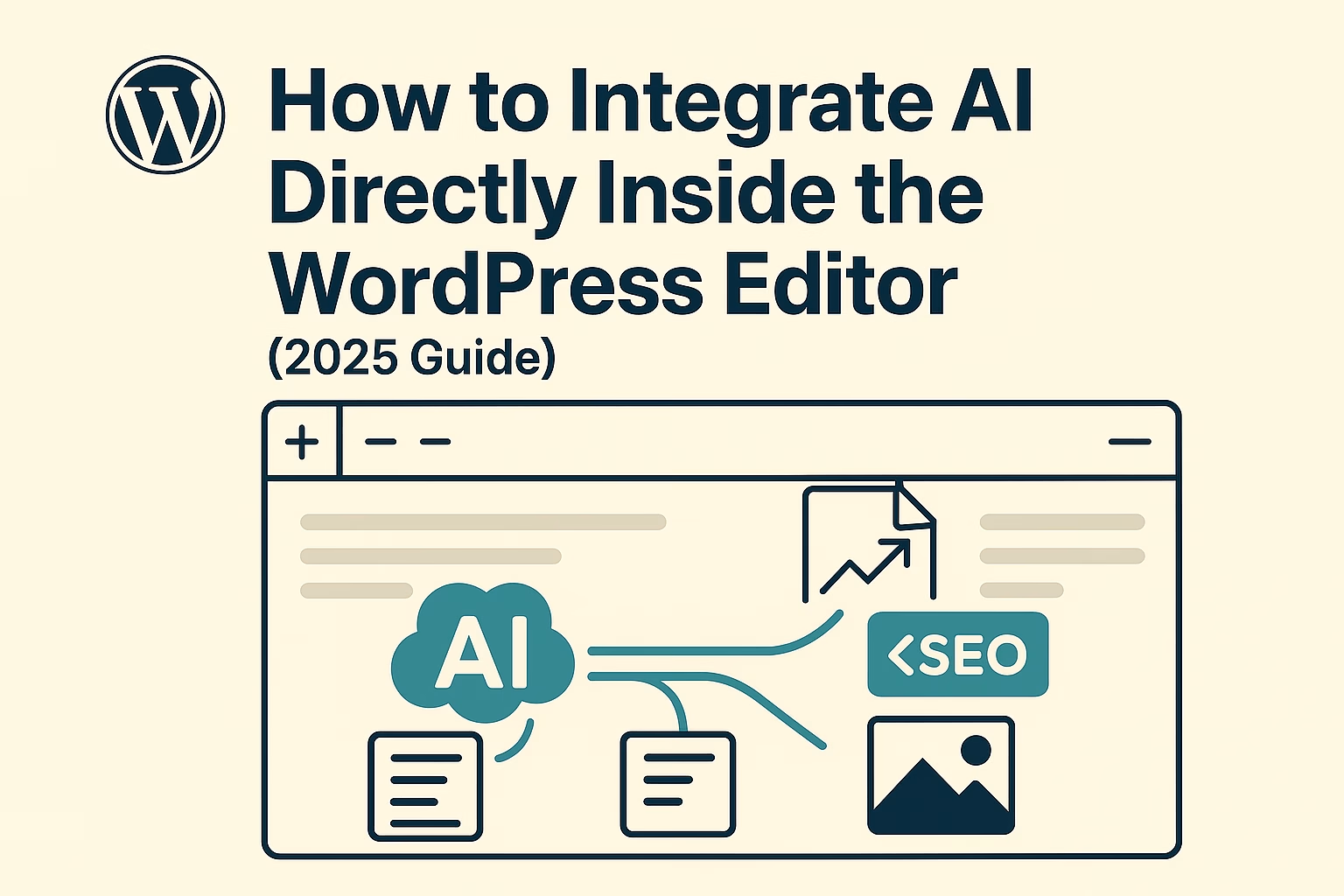Artificial Intelligence (AI) is quickly transforming content creation, web management, and user experience. In 2025, WordPress, already the world’s most popular content management system, has embraced this revolution by allowing users to integrate AI tools directly into its editor. Whether you want to accelerate blog writing, automate repetitive tasks, refine SEO, or experiment with new forms of digital creativity, AI is now part of the native WordPress workflow.
This guide covers the practical benefits of embedding AI directly inside the WordPress editor, the most popular plugins and solutions, step-by-step setup instructions, and pro tips for maximizing your site’s value and productivity.
The Business Case: Why Integrate AI Within WordPress?
1. Seamless Content Generation
AI automates blog writing, meta descriptions, headlines, and even product descriptions from inside the familiar editor interface. Content creators can brainstorm, draft, and polish articles rapidly, reducing both time and cost.
2. Enhanced Creativity and Quality
With built-in AI, you can generate images, translations, or engaging summaries in seconds. AI copilots can offer real-time suggestions, rewrite passages, or even correct grammar as you type, ensuring higher-quality results with consistent style.
3. Automated Routine Tasks
AI integration speeds up tedious admin: fill in SEO metadata, generate alt text for images, or automate post scheduling, all with minimal effort. This means more time for strategy and audience engagement rather than formatting and editing.
4. Personalization and Engagement
AI-driven workflows can suggest personalized content blocks or recommend products based on user behavior, enhancing the site’s relevance and boosting engagement metrics.
5. Accessibility and Multilingual Support
Instant translations and language enhancements are possible, breaking down global barriers and opening your content to a wider audience.
Understanding Modern AI Integration in WordPress
To “integrate AI inside the WordPress editor” typically means bringing tools that use large language models (like OpenAI’s GPT-4) or image generators directly into the Gutenberg/block editor or Classic editor so authors can interact with AI right where they write content.
Three Main Approaches:
- AI Plugins for the Editor (e.g., AI Engine, Jetpack AI, Hostinger AI Assistant):
These plugins add new AI blocks, command palettes, or “copilots” with writing, rewriting, summarizing, and image generation abilities directly inside the editor. - Third-party AI APIs Embedded via Plugins:
Solutions like AI Engine use services such as OpenAI, Google, or Hugging Face. You connect your API key and gain access to advanced content, chat, or media tools. - AI Page Builders and SaaS:
Advanced site builders offer AI-powered modules for website layouts, design, and bulk content generation for clients and agencies.
The Most Popular AI Plugins for WordPress Editor (2025)
How Does In-Editor AI Work? Key Features
- AI Copilot and Content Blocks: Trigger writing, rewriting, or summarization using a magic wand icon or keyboard shortcut.
- Image Generation: Prompt-based, in-editor image block creation for posts and featured images.
- SEO Automation: Write titles, meta descriptions, and optimize content using AI inside the editor sidebar.
- Multilingual Tools: Translate selected blocks or whole posts with one click.
- Idea Generation: Get AI to suggest blog topics or outlines without leaving the editor.
Step-By-Step Guide: Integrating and Using AI in the WordPress Editor
Step 1: Evaluate Your Needs
- Are you focused on fast blog production, editorial quality, SEO, or workflow automation?
- Determine if you want content generation, image tools, chatbots, or multilingual features.
Step 2: Choose an AI Plugin
- AI Engine is an all-in-one solution, supporting OpenAI and other providers, chatbot blocks, image creation, and an in-editor AI copilot.
- Jetpack AI offers seamless writing and editing tools inside WordPress, including tone control, summaries, and grammar fixes.
- Hostinger AI Assistant is ideal for beginners building a site from scratch or seeking guided content generation.
Step 3: Install and Activate the Plugin
- Log in to your WordPress dashboard.
- Go to “Plugins” → “Add New.”
- Search for your chosen AI plugin (e.g., “AI Engine”).
- Click “Install Now” and activate the plugin.
Step 4: Configure API Keys and Permissions
- For plugins that tap external AI services (like ChatGPT), obtain an API key from OpenAI, Google, or your provider of choice.
- Paste your API key in the plugin settings (usually found under “Meow Apps” → “AI Engine” or similar).
- Adjust settings for your content, usage limits, moderation, and user roles.
Step 5: Use AI Tools Inside the Editor
- Gutenberg (Block Editor):
- Add new blocks like “AI Writer,” “AI Image,” or “AI Playground.”
- Click the magic wand icon or Copilot sidebar for suggestions, rewriting, or auto-generation.
- Classic Editor:
- Use toolbar buttons or right-side panels for AI writing and editing.
- AI Sidebars and Panels:
- Access content optimization, translation, and other AI functions as you compose posts.
Example Workflow
- Open a new post/page.
- Type your headline or post idea.
- Highlight a paragraph → Click “Rewrite” or “Summarize.”
- Add an “AI Image” block, describe your image, and insert it directly.
- Scroll to SEO panel → Let AI generate meta description and SEO tags.
- Preview or publish your improved, AI-assisted content.
Pro Tips for Maximizing AI’s Value Inside WordPress
- Edit and Review Output: Always fact-check and lightly edit AI-generated text. AI boosts speed, but human oversight ensures accuracy and personality.
- Set Content Guidelines: Train your team (and AI) on brand tone, style, and do’s/don’ts to prevent generic or off-brand copy.
- Monitor Costs: Some plugins use third-party APIs (OpenAI, etc.), which charge based on usage. Set limits to avoid surprises.
- Track Analytics: Measure how AI-generated content performs using built-in WordPress analytics or plugins for continuous improvement.
- Experiment with Automation: Try using AI for category generation, dynamic product descriptions, or even suggested replies to comments.
- Use Multimodal AI: Go beyond text, integrate AI-powered image, video, or audio blocks for a richer, more accessible website.
Potential Challenges and How to Solve Them
- Quality and Originality: AI-generated content should not be published blindly; always edit for uniqueness and relevance.
- Data Privacy: Only connect to trusted AI providers; ensure user data is not inadvertently shared or mishandled.
- Plugin Overlap: Installing multiple AI plugins may cause feature conflicts or performance issues—choose one robust solution and review compatibility.
- Ongoing Maintenance: As AI changes rapidly, keep plugins updated and revisit your tools every few months for security and new features.
Real-World Case Study: Building a Smarter WordPress Site (2025)
Imagine a small business owner aiming to launch a blog, product catalog, and support portal—all managed solo.
- AI Engine helps them brainstorm article ideas, draft blog posts, polish grammar, and translate content for international customers, all during live editing.
- For customer support, the owner implements an AI chatbot that can answer routine questions 24/7.
- Jetpack AI aids with visual content, creating original product illustrations without hiring a designer.
- Hostinger AI Assistant guides the initial layout, while AI-driven SEO tools write metadata for every page, boosting search traffic effortlessly.
After a month, the site has 10x more content published, higher engagement metrics, and significantly reduced manual workload.
The Future: What’s Next for AI and the WordPress Editor?
- Deeper Contextual Assistance: Future AI tools will understand your brand, niche, and user behavior, offering hyper-personalized recommendations as you write.
- Conversational Editing: Imagine chatting with AI inside your draft—“Make this section friendlier,” or “Summarize for a LinkedIn post.”
- Cross-Platform Sync: AI suggestions will become portable between WordPress, Slack, email, and other workspaces.
- Ethical and Transparent AI: Better controls and explanations of how AI outputs are generated and what data is used.
Integrating AI directly inside the WordPress editor is more than a productivity hack—it’s a fundamental shift in how websites are created, personalized, and maintained. With dozens of mature plugins, seamless workflows, and ever-expanding capabilities, AI enables creators of all skill levels to achieve more, faster, and better.
To succeed in tomorrow’s digital landscape, embrace AI as your creative partner, always refine with human judgment, and keep iterating as new breakthroughs emerge. The toolkit is ready. The opportunity is here. And the future of WordPress is smarter than ever.